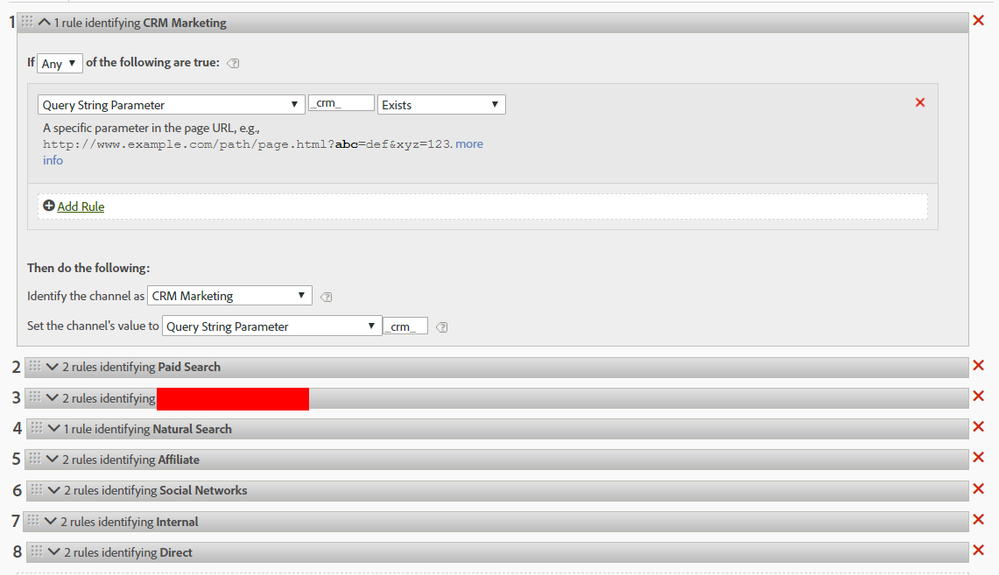Data is not filtering properly in marketing channel processing rule! Help me! T0T
- Mark as New
- Follow
- Mute
- Subscribe to RSS Feed
- Permalink
- Report
I would like to classify and filter data for each marketing channel that I set up in marketing channel manager.
I processed the rule for "CRM marketing" that all data includes '_crm_' in query string parameter should be in CRM Marketing channel.
Here are the setting i did below.
and I expected all tracking code(query string parameter) which has '_crm_' in URL should be filtered first in CRM Marketing, but when I checked workspace in AA, it appeared like this.
Just one visit was in CRM marketing, and others were in referring domains and direct which are further order. is there any reason why? T0T . i was trying to figure out the problem for a day but couldn't find. Plz help me...
Solved! Go to Solution.
Views
Replies
Total Likes
- Mark as New
- Follow
- Mute
- Subscribe to RSS Feed
- Permalink
- Report
Hi Hyeran,
You are seeing this behavior in reporting because you are trying to break down Tracking Code with Marketing Channel but they both have different expiration. Please refer to the below link as it can provide more details on comparing Tracking Code against Marketing Channel.
Link: https://helpx.adobe.com/in/analytics/kb/comparing-tracking-codes-and-marketing-channels.html
Also, since you are looking at the Marketing Channels data. So, I would suggest you to use Marketing Channel Instances metric as it will provide you with more clarity regarding how the Marketing Channels are getting attributed.
If you want to look at the Tracking Code data against Marketing Channel dimension then I would suggest you to break down Marketing Channel dimension with Marketing Channel Details and in the Marketing Channel Processing rule set up select the channel value to Tracking Code.
- Mark as New
- Follow
- Mute
- Subscribe to RSS Feed
- Permalink
- Report
It seems you confused the query string parameter and its value.
Query string parameter _crm_ exists in the processing rules means that the URL should include ?_crm_=value.
The tracking code report in the screenshot says there were URL like ?parameter=apppush_crm_something
Your processing rule should have been Query String Parameter "name of the tracking code parameter" contains "_crm_"

- Mark as New
- Follow
- Mute
- Subscribe to RSS Feed
- Permalink
- Report
Views
Replies
Total Likes
- Mark as New
- Follow
- Mute
- Subscribe to RSS Feed
- Permalink
- Report
Hi Hyeran,
You are seeing this behavior in reporting because you are trying to break down Tracking Code with Marketing Channel but they both have different expiration. Please refer to the below link as it can provide more details on comparing Tracking Code against Marketing Channel.
Link: https://helpx.adobe.com/in/analytics/kb/comparing-tracking-codes-and-marketing-channels.html
Also, since you are looking at the Marketing Channels data. So, I would suggest you to use Marketing Channel Instances metric as it will provide you with more clarity regarding how the Marketing Channels are getting attributed.
If you want to look at the Tracking Code data against Marketing Channel dimension then I would suggest you to break down Marketing Channel dimension with Marketing Channel Details and in the Marketing Channel Processing rule set up select the channel value to Tracking Code.