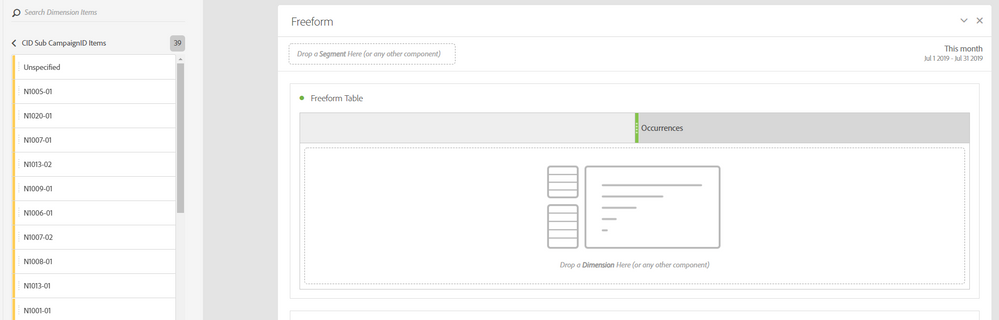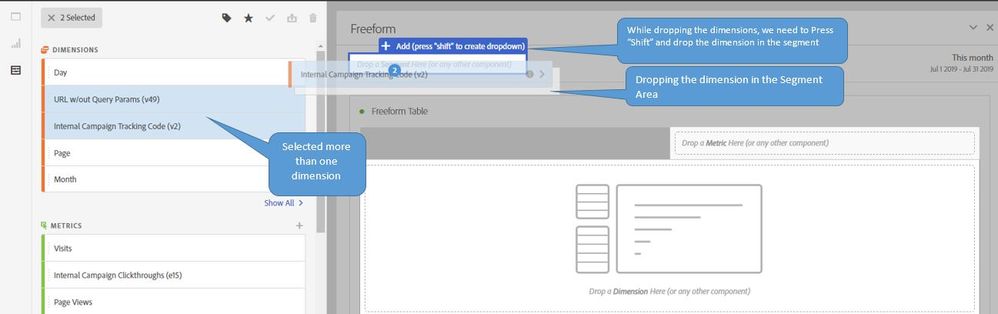Adobe Workspace: drop down filters
- Mark as New
- Follow
- Mute
- Subscribe to RSS Feed
- Permalink
- Report
Hi:
anyone knows How to include everything of one dimension in the drop down filters, without manual select and drag?
for example, i want to include everything under "cid sub campaign id" variables into the drop down filters (and update automatically),
so stakeholders could understand the performance of each campaign by selecting the filter.
Thanks
Jane
Solved! Go to Solution.

- Mark as New
- Follow
- Mute
- Subscribe to RSS Feed
- Permalink
- Report
in a similar case we use another way: instead of offering a pre-defined dropdown, we added a list of items to a new panel at the top of the workspace project. that means, the user gets a list of the desired items (even new ones) and can "drag&drop" the desired item to the "panel" below.
in detail: we added a new "panel" at the top of the final project. in this panel, we created a segment to only contain the desired values (eg. in your examples a list of trackingcodes matching a pattern). we even added one single table with just the dimension (trackingcodes & pageviews). in this table the single items (in you case the items for the drop down) are displayed.
the user can now just select the desired item and "drag&drop" to his project panel below. this is sometimes a lot easier than selecting from a long list of items since the table allows filtering/sorting and much more...
and if the user want to send the data as PDF, he can. just collapse the top panel (with the "helper table") and he gets almost the same as with a dropdown.
the advantage is the dynamic table to select the desired item. but it needs some more explanation to the end user, but no big issue to set up...
Views
Replies
Total Likes
![]()
- Mark as New
- Follow
- Mute
- Subscribe to RSS Feed
- Permalink
- Report
Hi,
I use the segment box at the top of the free form table for drop downs.
I believe you can hold the shift key and select each variable from the dimension list.Then if you drag all of the selected variables from the dimension box over to the segment box, an option will appear - + Add (Press "Shift" to create drop down).
They should be able to click that drop down and change it to whatever you have selected.

- Mark as New
- Follow
- Mute
- Subscribe to RSS Feed
- Permalink
- Report
Hi,
Hope this Video helps you
Dropdown Filters in Analysis Workspace - YouTube
The panel drop zone now has drop-down filtering capabilities. Dropdown filters enable analysts & end users to interact with the data through controlled filters. You can create a dropdown filter from any component type, and then switch between items in the dropdown to filter the panel contents
![]()
- Mark as New
- Follow
- Mute
- Subscribe to RSS Feed
- Permalink
- Report
Hi Jane,
Please refer the screen shots below.
Hope this helps.
Regards,
Kumararaja K
- Mark as New
- Follow
- Mute
- Subscribe to RSS Feed
- Permalink
- Report
Thanks, but is there a way to select all and drag it to the drop down filters?
right now, i would have to select manually all campaign id and press "shift" to add them to drop down.
however, when there is a new campaign id available, i would have to re select all and replace the drop down.

- Mark as New
- Follow
- Mute
- Subscribe to RSS Feed
- Permalink
- Report
drop downs are NOT dynamic at the moment, means if a new code arrives, you need to manually add it to the drop down list...
but you can add just he new one by moving the item over the drop down and holding "shift" while release. this will add the new item to the existing list.

- Mark as New
- Follow
- Mute
- Subscribe to RSS Feed
- Permalink
- Report
in a similar case we use another way: instead of offering a pre-defined dropdown, we added a list of items to a new panel at the top of the workspace project. that means, the user gets a list of the desired items (even new ones) and can "drag&drop" the desired item to the "panel" below.
in detail: we added a new "panel" at the top of the final project. in this panel, we created a segment to only contain the desired values (eg. in your examples a list of trackingcodes matching a pattern). we even added one single table with just the dimension (trackingcodes & pageviews). in this table the single items (in you case the items for the drop down) are displayed.
the user can now just select the desired item and "drag&drop" to his project panel below. this is sometimes a lot easier than selecting from a long list of items since the table allows filtering/sorting and much more...
and if the user want to send the data as PDF, he can. just collapse the top panel (with the "helper table") and he gets almost the same as with a dropdown.
the advantage is the dynamic table to select the desired item. but it needs some more explanation to the end user, but no big issue to set up...
Views
Replies
Total Likes
- Mark as New
- Follow
- Mute
- Subscribe to RSS Feed
- Permalink
- Report
The solution looks amazing. It's just what I need.
Could you help me with how we can "drag&drop" the dimension from the table. I am selecting the item but I am unable to drag it from the freeform table. Am I missing something?
Views
Replies
Total Likes
- Mark as New
- Follow
- Mute
- Subscribe to RSS Feed
- Permalink
- Report
thank you for confirmation
Views
Replies
Total Likes