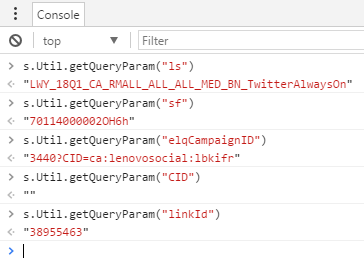Adobe Omniture, not all tracking codes are tracking

- Mark as New
- Follow
- Mute
- Subscribe to RSS Feed
- Permalink
- Report
Hello All,
I was first made aware of this problem several months ago. Apparently not all of the tracking codes are tracking correctly if they are tracking at all. For example, I have the shortened link: http://lnv.gy/2tPvHPU which expanded is 'http://www3.lenovo.com/ca/en/landingpage/promotions/weekly-sale/lenovo-laptops/?ls=LWY_18Q1_CA_RMALL...
According to this link, I should see ca:lenovosocial:lbkifr in the list of tracking codes. I do not. Why?
Any insight would be greatly appreciated, as this has been an ongoing problem, and no one knows what do do about it.
Solved! Go to Solution.
Views
Replies
Total Likes

- Mark as New
- Follow
- Mute
- Subscribe to RSS Feed
- Permalink
- Report
Hi Robert,
The URL parameter CID is not set correctly. It should have been appended to the URL using a '&', however, it was done using '?'
Here is the URL broken up in parts by different parameters
http://www3.lenovo.com/ca/en/landingpage/promotions/weekly-sale/lenovo-laptops/
?ls=LWY_18Q1_CA_RMALL_ALL_ALL_MED_BN_TwitterAlwaysOn
&sf=70114000002OH6h
&elqCampaignID=3440
?CID=ca:lenovosocial:lbkifr
&linkId=38955463
The first parameter in the URL should start with '?', after that each parameter needs to be separated by '&'
You can also check from the console
You can see that the CID value is not being treated as a separate parameter but a part of the previous parameter 'elqCampaignID'
Now try changing the second '?' in the URL to '&', and you should be able to track it correctly
Views
Replies
Total Likes

- Mark as New
- Follow
- Mute
- Subscribe to RSS Feed
- Permalink
- Report
Hi Robert,
The URL parameter CID is not set correctly. It should have been appended to the URL using a '&', however, it was done using '?'
Here is the URL broken up in parts by different parameters
http://www3.lenovo.com/ca/en/landingpage/promotions/weekly-sale/lenovo-laptops/
?ls=LWY_18Q1_CA_RMALL_ALL_ALL_MED_BN_TwitterAlwaysOn
&sf=70114000002OH6h
&elqCampaignID=3440
?CID=ca:lenovosocial:lbkifr
&linkId=38955463
The first parameter in the URL should start with '?', after that each parameter needs to be separated by '&'
You can also check from the console
You can see that the CID value is not being treated as a separate parameter but a part of the previous parameter 'elqCampaignID'
Now try changing the second '?' in the URL to '&', and you should be able to track it correctly
Views
Replies
Total Likes