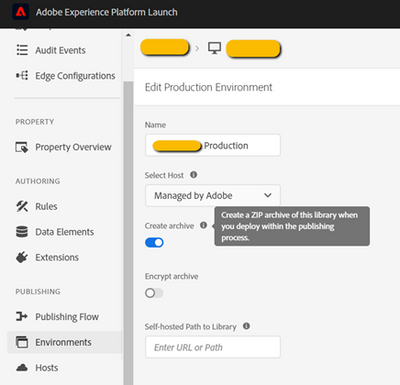Adobe Launch list of tag Export

- Mark as New
- Follow
- Mute
- Subscribe to RSS Feed
- Permalink
- Report
Hi,
We are doing Audit on existing tags in Adobe launch. Is there way we can export active tags in Adobe launch.
Thanks,
Pradeep
Solved! Go to Solution.
Views
Replies
Total Likes

- Mark as New
- Follow
- Mute
- Subscribe to RSS Feed
- Permalink
- Report
Hi Pradeep,
One way to review/export all the tags is through accessing the library from header code. When header code is entered in the browser URL section it displays the library (Javascript code need to beautify).
Then this library is bifurcated into below sections - Can audit each of these sections as needed
1) Buildinfo details of that library
2) Data elements
3) Extension
4) Company (Org id)
5) Property
6) Rules
Regards,
Godwin
Views
Replies
Total Likes
- Mark as New
- Follow
- Mute
- Subscribe to RSS Feed
- Permalink
- Report
Hi @pradeep_07,
Based on my understanding we don't have a direct option in Launch to export the rules but you can obtain the complete download of your library by navigating to Environment Tab & clicking on the specific environment. After clicking on the environment name you will see an option to "Create archive" as shown below.
This will contain all of your rules, extensions & data elements.
Hope this helps.
Regards,
Abhinav
Views
Replies
Total Likes

- Mark as New
- Follow
- Mute
- Subscribe to RSS Feed
- Permalink
- Report
Hi Pradeep,
One way to review/export all the tags is through accessing the library from header code. When header code is entered in the browser URL section it displays the library (Javascript code need to beautify).
Then this library is bifurcated into below sections - Can audit each of these sections as needed
1) Buildinfo details of that library
2) Data elements
3) Extension
4) Company (Org id)
5) Property
6) Rules
Regards,
Godwin
Views
Replies
Total Likes