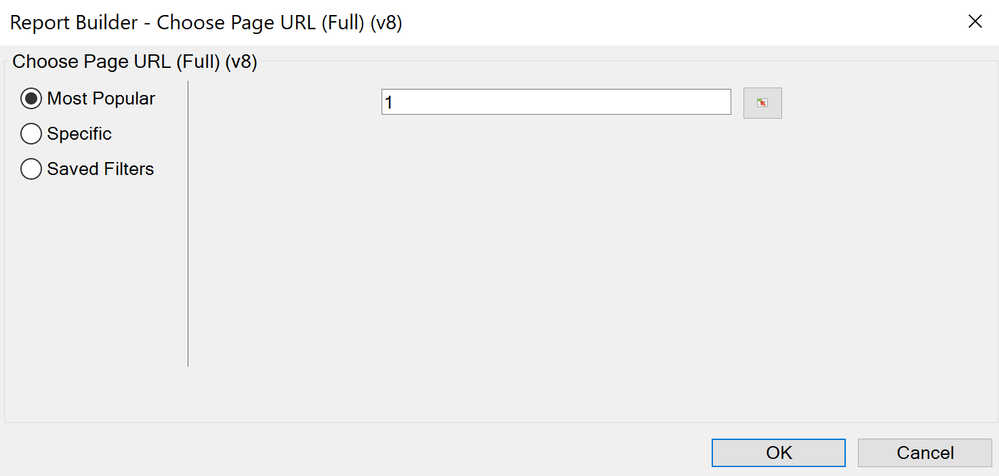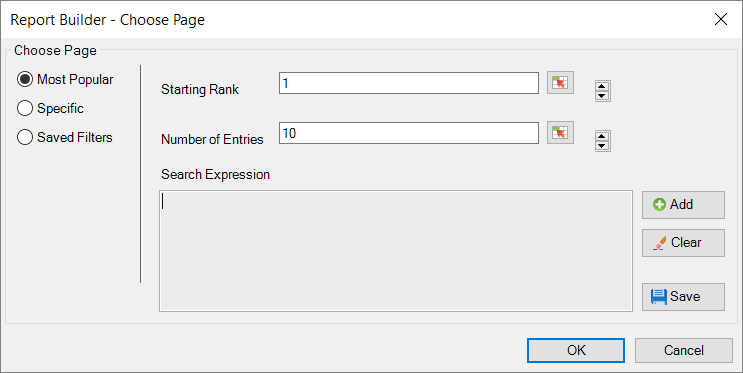Report Builder Filter Options
![]()
- Mark as New
- Follow
- Mute
- Subscribe to RSS Feed
- Permalink
- Report
Hello,
I have the Report Builder Excel add in installed and seem to be missing options with in the filter criteria to modify the top amount row filter. Any direction on how to get all the pertinent filter options?
I am running Excel 2016 x64 and Report Builder 5.6.14. Thanks.
Views
Replies
Total Likes

- Mark as New
- Follow
- Mute
- Subscribe to RSS Feed
- Permalink
- Report
Dear Benjamin,
Seems like there is problem with the version or installation.
Can you download 64-bit Excel Report Builder and install it once again to verify?
Thank You!
Arun
Views
Replies
Total Likes
![]()
- Mark as New
- Follow
- Mute
- Subscribe to RSS Feed
- Permalink
- Report
Hello Arun,
Thank you for the note, I have tried several items as follows, with no change.
- Removed Office and Report Builder.
- Reinstalled 64-bit office and Excel Report builder
- Uninstalled excel report builder and downloaded a fresh copy of Excel Report builder
Thanks for any additional help.
-Benjamin Jurecic
Views
Replies
Total Likes

- Mark as New
- Follow
- Mute
- Subscribe to RSS Feed
- Permalink
- Report
This is what you should be seeing:
Do you have full admin privileges? What version of Windows are you running? Does the same issue happen when you try and filter other dimensions?
Views
Replies
Total Likes
![]()
- Mark as New
- Follow
- Mute
- Subscribe to RSS Feed
- Permalink
- Report
Hello,
To Admin Privileges, yes, I am a full admin on this machine.
To Windows Version, Win 10 enterprise
To the same issue happen with other dimensions, yes, it is a consistent behavior when I try to filter with any dimension.
Thanks,
-Benjamin Jurecic
Views
Replies
Total Likes

- Mark as New
- Follow
- Mute
- Subscribe to RSS Feed
- Permalink
- Report
That's so weird. I'm also running windows 10 enterprise + Excel 2016, and there are no issues here.
Do you have access to another computer that you might be able to install report builder on? In order to properly address this issue, we will want to isolate the scenarios in which the fields are missing. Once we do that, we can figure out how to best proceed in fixing it.
Views
Replies
Total Likes