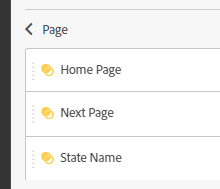Bring back ability to highlight dimension in AW freeform tables
- Mark as New
- Follow
- Mute
- Subscribe to RSS Feed
- Permalink
- Report
With the latest release, you can no longer highlight just items in the dimension column of a freeform table. It will always highlight the entire row (you can, however, highlight just the metric columns). This is really problematic when trying to copy things like page names or URLs.
Views
Replies
Total Likes

- Mark as New
- Follow
- Mute
- Subscribe to RSS Feed
- Permalink
- Report
Hello mikethompson
You can always select individual page names or URLs from left panel in Workspace. You will just search for that dimension and click on '>'. With that, all the values for that dimension would appear. You can then drag and drop or copy those line items and use it anywhere. Please see below screenshot.
Though, you can always submit your feature request/feedback with business use-case at https://forums.adobe.com/community/experience-cloud
Thanks!
Views
Replies
Total Likes
- Mark as New
- Follow
- Mute
- Subscribe to RSS Feed
- Permalink
- Report
I should have mentioned, my main issue is I want to copy/paste these values for use elsewhere.
Views
Replies
Total Likes

- Mark as New
- Follow
- Mute
- Subscribe to RSS Feed
- Permalink
- Report
Got it. There is an easy workaround mikethompson
Highlight the entire row. Press Ctrl (or Cmd) key and click on metric row. It will only highlight the dimension line item. With that, you can Ctrl (or Cmd) + C and copy them.
Hope it helps.
Views
Replies
Total Likes